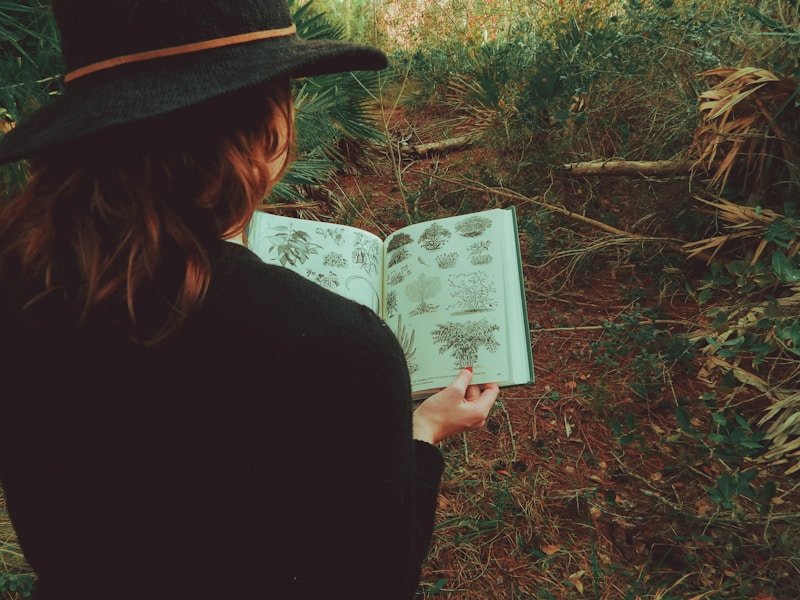Introduction to FindRemind
FindRemind is a state-of-the-art reminder service designed to aid individuals in managing their daily tasks effectively. The platform was developed to address a common challenge faced by many: remembering important events, deadlines, and commitments. In a fast-paced world where individuals juggle multiple responsibilities, the need for a reliable reminder service has become increasingly prominent. FindRemind aims to fill this gap by providing a user-friendly interface that enables users to set reminders intuitively.
The primary purpose of FindRemind is to enhance productivity and organization. By leveraging modern technology, the platform allows users to set customized reminders tailored to their specific needs. Users can choose from a range of notification options, including email alerts, push notifications, and SMS, ensuring that important tasks do not slip through the cracks. This level of flexibility ensures that FindRemind fits seamlessly into users’ existing routines.
Furthermore, FindRemind targets a diverse audience, including students, professionals, and busy families. Each user demographic has unique needs regarding reminders; therefore, the platform provides features that cater to various lifestyles. For students juggling classes and assignments, FindRemind offers the ability to set reminder alerts for project deadlines and exam dates. Similarly, professionals can utilize the service to manage meetings and crucial work tasks efficiently. Families, on the other hand, can benefit from scheduling reminders for events such as birthdays or appointments.
In essence, FindRemind stands out in the broader landscape of reminder services due to its unique combination of user-friendly design and customizable options. Whether it is through its seamless integration with existing calendars or its robust notification system, FindRemind offers an unparalleled solution for managing reminders effectively, ultimately contributing to improved organization and time management.
Key Features of FindRemind
FindRemind offers a robust suite of functionalities that significantly enhances the user experience and sets it apart in the digital reminder landscape. One of its most noteworthy features is the user-friendly interface, designed with simplicity in mind. This intuitive layout allows users, regardless of their technical proficiency, to navigate effortlessly through the application. The seamless design ensures that setting up reminders is not only quick but also enjoyable, fostering consistent use by individuals who seek effective time management solutions.
Another compelling aspect of FindRemind is its extensive customization options for reminders. Users can personalize their notifications by selecting from a variety of sounds, choosing the frequency of reminders, and even setting different types of alerts for different tasks. This level of customization accommodates diverse user preferences and enhances the application’s utility, allowing users to tailor their experience to meet their unique needs.
Integration capabilities are critical in today’s technology-driven environment, and FindRemind excels in this area. The platform seamlessly connects with various popular applications, including calendar, email, and project management tools. This aspect facilitates a holistic approach to time management, as users can synchronize their tasks and appointments across different platforms without complications. The ability to link with other apps ensures that important reminders never go unnoticed, as they can appear within the context of ongoing activities, thus increasing user efficiency.
Furthermore, FindRemind is compatible with multiple platforms, including mobile devices and desktop systems. This multi-device support ensures that users can access their reminders anytime, anywhere, empowering them to stay organized no matter their location. Overall, the combination of a user-friendly interface, extensive customization, seamless integration capabilities, and broad platform compatibility significantly enhances the effectiveness of FindRemind, making it a standout option for individuals seeking reliable reminder solutions.

How to Get Started with FindRemind
Getting started with FindRemind is a straight forward process designed to help new users navigate the platform efficiently. First, prospective users need to visit the official FindRemind website where they will find a prominent “Sign Up” button. Clicking this button initiates the registration process, requiring users to provide basic information such as their name, email address, and a secure password. It is advisable to use an email address they check regularly, as important verification and update emails will be sent there.
After completing the registration form, users will receive a confirmation email. This step is crucial as it verifies their email address and provides an additional layer of security. Once users click the confirmation link, they will be redirected back to the FindRemind platform, where they can log in using their newly created credentials.
Upon logging in for the first time, users will encounter a series of prompts guiding them through the initial setup. This can include configuring their profile, setting preferences, and exploring basic functionality. The platform may prompt users to connect other relevant accounts or provide integration options to enhance their experience.
To help users acclimate quickly, FindRemind offers a user-friendly interface with easy-to-navigate categories and features. It is recommended that new users take advantage of available tutorials or guided tours that illustrate how to use various tools effectively. Common onboarding questions often revolve around features such as reminders, notifications, and account settings, which are typically addressed within the help section of the platform.
By following these steps, new users can effectively set up their FindRemind account, optimize their experience, and begin utilizing the platform’s features to stay organized and efficient.
Use Cases for FindRemind
FindRemind is a versatile platform designed to cater to a wide range of user demographics, each benefiting from its unique features tailored to individual needs. Students, for instance, can leverage FindRemind to enhance their academic performance. By setting reminders for assignment due dates, examination schedules, or studying sessions, students can ensure they stay organized and manage their time effectively. This proactive approach reduces the risk of missing important deadlines and subsequently alleviates the stress associated with academic responsibilities.
Professionals, too, find significant utility in FindRemind. In fast-paced work environments where multitasking is essential, the ability to set reminders for meetings, project deadlines, or follow-up tasks plays a crucial role in productivity. The application supports customization, allowing users to categorize reminders based on urgency or project type, facilitating better prioritization. This enables professionals to focus on their core responsibilities without the distraction of remembering tasks, thereby improving overall efficiency.
Another demographic that greatly benefits from FindRemind is busy parents. Managing family schedules can often feel overwhelming, with numerous commitments such as school events, extracurricular activities, and medical appointments. FindRemind allows parents to synchronize reminders across various devices, ensuring that both they and their children remain aware of upcoming obligations. Additionally, the platform offers shared features that enable family members to view each other’s schedules, promoting better communication and collaboration within the household.
FindRemind’s adaptability extends to different user scenarios, making it an invaluable tool for anyone needing assistance in time management and task organization. Whether one is a student striving for academic excellence, a professional aiming to enhance productivity, or a parent juggling multiple responsibilities, FindRemind serves as a reliable partner in achieving personal organization effectively.
Comparison with Other Reminder Apps
In the vast landscape of reminder and task management applications, it is essential to evaluate how FindRemind stands in comparison to its most popular competitors. Several noteworthy alternatives in the market include Todoist, Microsoft To Do, and Google Keep, each bringing unique features and capabilities. By examining these applications alongside FindRemind, users can determine which solution best meets their needs.
FindRemind distinguishes itself through a user-friendly interface that prioritizes simplicity and efficiency. Unlike Todoist, which offers an extensive feature set that may overwhelm new users, FindRemind maintains a streamlined focus on core functionalities. This design philosophy facilitates quick task entry, reminders, and seamless navigation. However, for users seeking advanced project management tools, Todoist may better cater to their requirements.
When it comes to pricing models, FindRemind positions itself competitively. While many applications offer free tiers with limited capabilities, FindRemind provides a robust set of features at a reasonable subscription rate. Conversely, Microsoft To Do is available for free, but it lacks some of the intuitive usability aspects that FindRemind excels in. Additionally, Google Keep is also a free alternative, but its organization methods may not appeal to everyone. Users looking for structured task lists may find FindRemind’s design more conducive to their productivity.
Strengths of FindRemind lie in its capacity to send timely notifications and its integration capabilities with calendars and other platforms. The application’s simplicity stands as its primary advantage, though it may lack certain functionalities provided by more complex systems. Its weaknesses include a narrower range of advanced features when compared to heavyweights like Todoist. Ultimately, the choice between these applications often comes down to individual preferences and specific use cases. Each app presents its unique strengths and weaknesses, making it essential for potential users to carefully consider their options before deciding on the best fit for their task management needs.
User Testimonials and Feedback
Gathering insights from real users of FindRemind provides a comprehensive view of the platform’s strengths and weaknesses. This section highlights various testimonials that illustrate a diverse range of experiences. Many users have praised FindRemind for its user-friendly interface, stating that its design is intuitive and accessible even for those who may not be technologically savvy. For instance, one user noted that “navigating through the app was seamless, which made managing my reminders a breeze.” This sentiment is echoed by several other users who appreciate the straightforward functionality that facilitates daily task management.
In addition to ease of use, many testimonials emphasize the effectiveness of the reminder system. Users report that FindRemind has significantly improved their productivity by helping them stay on top of their scheduling. One satisfied user remarked, “Since I’ve started using FindRemind, I hardly miss appointments anymore. The notifications ensure that I’m always aware of what’s next.” This demonstrates how the platform can play an essential role in enhancing time management.
However, it is equally important to consider constructive feedback. Some users have expressed frustrations regarding occasional technical glitches, such as syncing issues with other devices. For example, one reviewer mentioned, “I love FindRemind, but I’ve faced issues with reminders not appearing on my phone. These bugs can be quite inconvenient.” Such feedback is crucial as it highlights areas where FindRemind could improve its service to enhance user satisfaction.
In conclusion, testimonials from users of FindRemind reflect a balanced perspective, showcasing both commendations for its effectiveness and criticisms that point to potential enhancements. By addressing these concerns, FindRemind could continue to evolve and provide greater value to its users.
Tips and Tricks for Maximizing FindRemind
To fully harness the potential of FindRemind, users can implement several strategies that enhance efficiency and improve the overall experience on the platform. Firstly, familiarizing oneself with keyboard shortcuts can significantly speed up navigation and task execution. For instance, use Ctrl + N to create a new reminder quickly or Ctrl + R to review your existing reminders. These shortcuts can help reduce reliance on the mouse, enabling a smoother workflow.
Another effective method to maximize FindRemind’s capabilities is leveraging its advanced features, such as customizable reminders. Users can set specific dates and times for notifications, ensuring they never miss a task. Additionally, the platform allows intervals between reminders, which can be particularly useful for recurring tasks or long-term projects. By utilizing these features, users can tailor their reminder system to fit their unique schedules and preferences.
Exploring the integration options available within FindRemind can also enhance productivity. Syncing the platform with calendars or project management tools enables a more holistic view of one’s commitments, allowing for better time management. Furthermore, consider utilizing the mobile app version of FindRemind. With the app, users can receive on-the-go notifications and access reminders anytime, which helps maintain organization, especially during busy periods.
Lastly, take advantage of FindRemind’s little-known tips to streamline productivity. For example, users can categorize reminders by priority or project, making it easier to focus on what is most crucial at any given time. By incorporating these strategies into their routine, users can maximize the usefulness of FindRemind, ultimately creating a more efficient and organized lifestyle.
Future Developments and Updates
The landscape of reminder technology is ever-evolving, and FindRemind is no exception. As we look toward the future, potential updates and enhancements promise to improve user experience significantly. The company has consistently demonstrated a commitment to innovation, and users can expect a series of transformative features designed to make the reminder process more intuitive and efficient.
One of the primary areas of focus is the integration of artificial intelligence. Future iterations of FindRemind may leverage AI to provide personalized suggestions based on user behavior and preferences. This could enable the application to anticipate reminders based on historical data, thereby enhancing user convenience. For instance, automatic detection of recurring tasks or events could minimize the need for manual input, appealing to users seeking efficiency in their daily routines.
Additionally, FindRemind may explore enhanced cross-platform synchronization. This would allow users to access their reminders seamlessly across different devices, whether it be a smartphone, tablet, or laptop. Increased connectivity aims to provide an uninterrupted experience, enabling users to stay organized regardless of their location, thus fulfilling the growing demand for flexibility in reminder technology.
Moreover, the company is expected to refine user interface elements through ongoing user feedback. Enhancements in user experience design will likely focus on simplifying navigation and improving accessibility, catering to a diverse demographic of users. An emphasis on visual appeal and user-friendly features aligns with industry trends advocating for customizable and easily navigable applications.
In conclusion, the potential future updates and developments for FindRemind reflect the company’s vision of advancing reminder technology. Users can anticipate innovative features that enhance personalization, connectivity, and usability, ensuring that FindRemind remains a reliable tool in navigating the complexities of daily life.
Conclusion
Throughout this blog post, we have explored the multifaceted features and benefits of FindRemind, a unique tool designed to enhance productivity and organization. As we summarized the interface and functionality, it became evident that FindRemind serves as an invaluable resource for individuals seeking to streamline their daily tasks and reminders. The application’s intuitive design makes it accessible to users of varying technical skills, thereby broadening its appeal.
One notable aspect of FindRemind is its ability to integrate seamlessly into various digital ecosystems, allowing users to receive reminders across platforms, thus ensuring that important tasks remain at the forefront of their minds. This cross-platform compatibility not only increases productivity but also helps manage time effectively, an essential component in today’s fast-paced environment. Moreover, users can customize notifications, tailoring them to fit personal preferences, which can significantly enhance engagement and accountability.
Additionally, FindRemind encourages user feedback and community interaction, creating an environment where suggestions can lead to app improvements. By participating in this community, users can share their experiences, providing insights that may benefit others in their journey toward better time management. We encourage readers to consider integrating FindRemind into their routine and embrace the advantages it offers, which can lead to a more organized and fulfilling lifestyle.
In conclusion, FindRemind proves to be a powerful tool for anyone looking to improve their productivity and organizational skills. Its robust features, user-friendly design, and strong community support present a compelling case for its adoption. We invite you to explore FindRemind further and participate in the growing community by sharing your insights and experiences.